Bypass FRP Reset or Google Verification Huawei Mate 9
FRP Reset Huawei Mate 9. In this guide, we will explain to you how to bypass verification Gmail account after performing the hard reset on Huawei Mate 9. Now, on at least Lollipop-based Android systems are already using FRP or factory reset protection to protect Android device for an unauthorized user to access the phone after they perform a hard reset. If they are not the Huawei Mate 9 phone user, surely he does not know the Gmail account previously synced to the device. To bypass the FRP on Huawei Mate 9 you need to enter the correct Gmail user and password. But, what should you do if you forgot the Gmail account? while you are the phone owner?
Ok, here is the solution to your problem, this guide created from this
video. The tutorial begins here.
Bypass FRP Huawei Mate 9.
- After a hard reset on this device completed, you will see the verifying your account screen as shown the image below.
 |
| remove FRP Mate 9 |
- You must enter the Google account information previously synced with this device. If you forgot it then you continue to step no. 3 below
- Power Off your Huawei Mate 9.
- Then, Insert SIM card.
- Now, Power On again your phone.
- Just wait for your phone to boot up, once your phone comes to the following screen. You need to tap emergency call.
 |
| remove FRP Mate 9 |
- At the dial screen, you need dial this number. *#*#6130#8#*
 |
| remove FRP Mate 9 |
- It will enter the testing screen.
- From this screen, tap Phone Information.
- At the bottom of the screen, you need to select SIM card service.
- Then, you will see Phone Info screen.
- Tap three dots located at the top right of the screen, and then tap View SIM Address book.
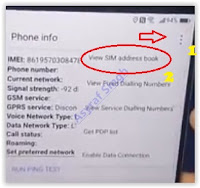 |
| remove FRP Mate 9 |
- Tap back at Select contacts to import.
- Tap Edit contact.
- Tap SIM
- at new contact type 112, and tap check mark located at the top right of the screen.
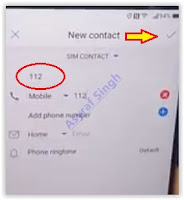 |
| remove FRP Mate 9 |
- Then tap the message sign.
 |
| remove FRP Mate 9 |
- Now, type www.youtube.com in the message area. Then tap send
 |
| remove FRP Mate 9 |
- Now, open this URL
- Once the Youtube app already launched, tap three dots located on the top right screen and tap privacy policy.
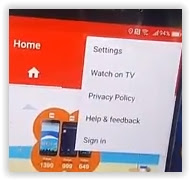 |
| remove FRP Mate 9 |
- Then, it will open Google Chrome App on your phone.
- At the address bar type the following URL
- Then download the Step-1 file (nova-launcher-5-0-3.apk), see the following image.
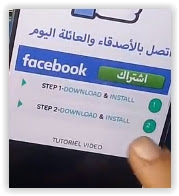 |
| remove FRP Mate 9 |
- Once the file successfully downloaded, then you need to install it.
- Refers to step no. 23 you need to download and install Step-2 (this file is QuickShortCutMaker.Apk)
- Then open it - Go to Applications - Scroll down - Tap Nova Launcher - Tap Try.
- Now, set up your phone
- Then, type another Gmail account to Add your account.
- Done.



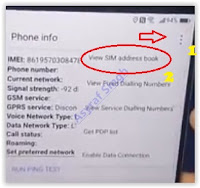
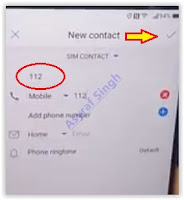


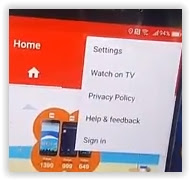
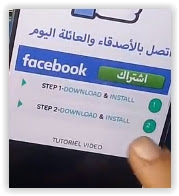
No comments:
Post a Comment